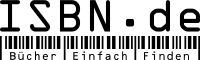×
![Buchcover ISBN 9783950249224]()
(ENU) Technical Inside NAV 5.00.01 incl. SQL Reporting Service
von Rene Gayer, herausgegeben von MBST-BooksCONTENTS
CHAPTER 1 FOREWORD 6
About the author 7
Contents of this book 8
Sample-Files and Support 8
CHAPTER 2 THE NEW MICROSOFT™ OUTLOOK INTEGRATION 9
2.1 Installation of Microsoft™ Outlook Integration 9
2.1.1 Software requirements 9
2.1.2 Hardware requirements 10
2.1.3 Installation of necessary components 10
2.1.4 Configuration of Application Server 12
2.2 Configuration and Setup of Microsoft™ Outlook Components 13
2.2.1 Menu structure in Microsoft Dynamics™ NAV 15
2.2.2 Microsoft™ Outlook-Synch. Entities 15
2.2.3 Case Study Contacts 16
2.2.4 Microsoft™ Outlook Synch. User Setup 19
2.3 Microsoft™ Outlook Integration and Customizing 23
2.3.1 Creating Outlook Units 23
2.3.2 Fields of the type “Option” 27
2.3.3 Entities and Users 29
2.3.4 Setting up in Microsoft™ Outlook 30
2.3.5 Creating your own Microsoft Dynamics™ NAV Homepage 32
2.4 Best Practice and Error Analysis 38
CHAPTER 3 XML STYLESHEETS AND MICROSOFT™ OFFICE 41
CHAPTER 4 NEWS IN C/SIDE – C/AL 47
4.1 New C/AL Commands - ERRORHANDLING 47
4.2 New C/AL Commands - APPLICATIONPATH 49
4.3 New C/AL Commands - TEMPORARYPATH 49
4.4 New Attributes in Forms - SOURCETABLETEMPORARY 49
4.5 New C/AL Commands - SMTP Codeunit 51
4.6 New C/AL Commands - RECORD LINKS 52
4.6.1 Best Practice - LINKS Functions 53
4.7 General News in C/AL 55
4.7.1 New C/AL Commands 56
4.7.2 New System tables 56
4.7.3 New Database tables 57
4.7.4 Deleted Tables 60
4.7.5 New Codeunits 63
CHAPTER 5 REPORTING SERVICES IN MICROSOFT™ DYNAMICS NAV 68
5.1 REPORTING SERVICES – THE CONCEPT 69
5.1.1 SQL Server 2005 Editions 73
5.2 My first Reporting Services Report with Microsoft Dynamics™ NAV 79
Reporting Services 81
5.2.1 Preview of my first Reporting Services Report 87
5.3 Extend the Report with a Chart 88
5.4 Extended Report Options 93
5.4.1. Combining Columns (Expressions) 93
5.4.2 Grouping data 94
5.4.3 Using Drill Down for interactive Previews 96
5.4.4 Extending the query with a second Table 97
5.4.5 Navigation with Drill Through 100
5.4.6. Set relation between the Reports with Drill- Through 102
5.5 Toolbox and Control Elements 103
5. 6 RDL Report Definition Language 104
5.6.1 RDL in Microsoft Dynamics™ NAV 105
5.7 Reporting Services and Microsoft Dynamics™ NAV Advanced 116
5.7.1 MLCaption from Microsoft Dynamics™ NAV 116
5.7.2 Reporting Services (Microsoft™ SQL Server) and SIFT Technology 117
5.8 Deployment - Reporting Services Reports 128
5.8.1 Deploy Reports on the Report Server 128
5.8.2 Providing Reports in Microsoft Dynamics™ NAV 129
5.9 Summary Reporting Services with Microsoft Dynamics™ NAV 130
CHAPTER 6 MICROSOFT DYNAMICS NAV 5.00.01 – SERVICE PACK 1 131
6.1 Indexed Views 132
6.1.1 Indexed Views - Name and Definition 134
6.1.2 Indexed Views with Reporting Services 135
6.2 Bulk Insert 137
6.3 General Improvements and Enhancements 138
6.3.1 Financial Management 139
6.3.2 Purchase 139
6.3.4 Sales 140
Summary 141
6.4 Microsoft Dynamics NAV Mobile 142
APPENDIX A SYSTEM REQUIREMENTS 145
APPENDIX B XML PORT REPORT DEFINITION LANGUAGE 148
CHAPTER 1 FOREWORD 6
About the author 7
Contents of this book 8
Sample-Files and Support 8
CHAPTER 2 THE NEW MICROSOFT™ OUTLOOK INTEGRATION 9
2.1 Installation of Microsoft™ Outlook Integration 9
2.1.1 Software requirements 9
2.1.2 Hardware requirements 10
2.1.3 Installation of necessary components 10
2.1.4 Configuration of Application Server 12
2.2 Configuration and Setup of Microsoft™ Outlook Components 13
2.2.1 Menu structure in Microsoft Dynamics™ NAV 15
2.2.2 Microsoft™ Outlook-Synch. Entities 15
2.2.3 Case Study Contacts 16
2.2.4 Microsoft™ Outlook Synch. User Setup 19
2.3 Microsoft™ Outlook Integration and Customizing 23
2.3.1 Creating Outlook Units 23
2.3.2 Fields of the type “Option” 27
2.3.3 Entities and Users 29
2.3.4 Setting up in Microsoft™ Outlook 30
2.3.5 Creating your own Microsoft Dynamics™ NAV Homepage 32
2.4 Best Practice and Error Analysis 38
CHAPTER 3 XML STYLESHEETS AND MICROSOFT™ OFFICE 41
CHAPTER 4 NEWS IN C/SIDE – C/AL 47
4.1 New C/AL Commands - ERRORHANDLING 47
4.2 New C/AL Commands - APPLICATIONPATH 49
4.3 New C/AL Commands - TEMPORARYPATH 49
4.4 New Attributes in Forms - SOURCETABLETEMPORARY 49
4.5 New C/AL Commands - SMTP Codeunit 51
4.6 New C/AL Commands - RECORD LINKS 52
4.6.1 Best Practice - LINKS Functions 53
4.7 General News in C/AL 55
4.7.1 New C/AL Commands 56
4.7.2 New System tables 56
4.7.3 New Database tables 57
4.7.4 Deleted Tables 60
4.7.5 New Codeunits 63
CHAPTER 5 REPORTING SERVICES IN MICROSOFT™ DYNAMICS NAV 68
5.1 REPORTING SERVICES – THE CONCEPT 69
5.1.1 SQL Server 2005 Editions 73
5.2 My first Reporting Services Report with Microsoft Dynamics™ NAV 79
Reporting Services 81
5.2.1 Preview of my first Reporting Services Report 87
5.3 Extend the Report with a Chart 88
5.4 Extended Report Options 93
5.4.1. Combining Columns (Expressions) 93
5.4.2 Grouping data 94
5.4.3 Using Drill Down for interactive Previews 96
5.4.4 Extending the query with a second Table 97
5.4.5 Navigation with Drill Through 100
5.4.6. Set relation between the Reports with Drill- Through 102
5.5 Toolbox and Control Elements 103
5. 6 RDL Report Definition Language 104
5.6.1 RDL in Microsoft Dynamics™ NAV 105
5.7 Reporting Services and Microsoft Dynamics™ NAV Advanced 116
5.7.1 MLCaption from Microsoft Dynamics™ NAV 116
5.7.2 Reporting Services (Microsoft™ SQL Server) and SIFT Technology 117
5.8 Deployment - Reporting Services Reports 128
5.8.1 Deploy Reports on the Report Server 128
5.8.2 Providing Reports in Microsoft Dynamics™ NAV 129
5.9 Summary Reporting Services with Microsoft Dynamics™ NAV 130
CHAPTER 6 MICROSOFT DYNAMICS NAV 5.00.01 – SERVICE PACK 1 131
6.1 Indexed Views 132
6.1.1 Indexed Views - Name and Definition 134
6.1.2 Indexed Views with Reporting Services 135
6.2 Bulk Insert 137
6.3 General Improvements and Enhancements 138
6.3.1 Financial Management 139
6.3.2 Purchase 139
6.3.4 Sales 140
Summary 141
6.4 Microsoft Dynamics NAV Mobile 142
APPENDIX A SYSTEM REQUIREMENTS 145
APPENDIX B XML PORT REPORT DEFINITION LANGUAGE 148