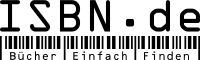×
![Buchcover ISBN 9780470009819]()
Easy steps for creating and sharing effective presentations
Simple steps.
. for great results
Crop a Picture * Open a presentation in PowerPoint. * Select the picture you want to crop. Cropping is one of the easiest things you can do to improve the composition of your pictures and hone in on the focal point. * In the Ribbon, click the Format/Picture Tools tab. In the Size group, click Crop. * Position your cursor over a cropping handle and drag. To crop equally on two sides simultaneously, press the Ctrl key as you drag the center crop handle on a side. To crop equally on all four sides simultaneously, press the Ctrl key as you drag a corner crop handle. * Click anywhere in your slide outside the selected picture to deselect the Crop tool.
Get ready to * Create a new presentation * Insert tables, charts, and graphs * Add shapes, text effects, and colors * Scale, crop, and position pictures * Integrate sound and movies * Prepare a self-running presentation
Simple steps.
. for great results
Crop a Picture * Open a presentation in PowerPoint. * Select the picture you want to crop. Cropping is one of the easiest things you can do to improve the composition of your pictures and hone in on the focal point. * In the Ribbon, click the Format/Picture Tools tab. In the Size group, click Crop. * Position your cursor over a cropping handle and drag. To crop equally on two sides simultaneously, press the Ctrl key as you drag the center crop handle on a side. To crop equally on all four sides simultaneously, press the Ctrl key as you drag a corner crop handle. * Click anywhere in your slide outside the selected picture to deselect the Crop tool.
Get ready to * Create a new presentation * Insert tables, charts, and graphs * Add shapes, text effects, and colors * Scale, crop, and position pictures * Integrate sound and movies * Prepare a self-running presentation