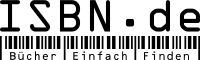×
![Buchcover ISBN 9780470137666]()
John Walkenbach's Favorite Excel 2007 Tips and Tricks
von John WalkenbachNobody knows Excel 2007 like Mr. Spreadsheet
Excel 2007 is an entirely new creature. There's a new user interface, new open file formats, a larger worksheet grid, better use of memory and CPUs, new functions, more templates, even options that let you change the look of the entire program. To get the most from it, serious Excel users like you need the expertise only John Walkenbach can provide.
Here, Mr. Spreadsheet shares his secrets for dealing with function arguments, creating „impossible“ charts, taming the Ribbon, working with absolute versus relative references, changing data entry orientation, overcoming the 7-level nesting limit, and so much more.
Mr. Spreahsheet's TOP TIPS * Top Tip #18 Taking a picture of a range * Top Tip #43 Creating a drop-down list in a cell * Top Tip #50 Updating old fonts * Top Tip #60 Converting a vertical range to a table * Top Tip #107 Displaying a calendar in a range
Excel 2007 is an entirely new creature. There's a new user interface, new open file formats, a larger worksheet grid, better use of memory and CPUs, new functions, more templates, even options that let you change the look of the entire program. To get the most from it, serious Excel users like you need the expertise only John Walkenbach can provide.
Here, Mr. Spreadsheet shares his secrets for dealing with function arguments, creating „impossible“ charts, taming the Ribbon, working with absolute versus relative references, changing data entry orientation, overcoming the 7-level nesting limit, and so much more.
Mr. Spreahsheet's TOP TIPS * Top Tip #18 Taking a picture of a range * Top Tip #43 Creating a drop-down list in a cell * Top Tip #50 Updating old fonts * Top Tip #60 Converting a vertical range to a table * Top Tip #107 Displaying a calendar in a range