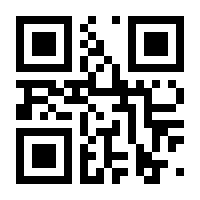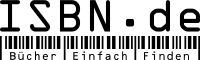×
![Buchcover ISBN 9781449380199]()
Critics have spoken: Windows 7 is much faster and more stable than Windows Vista. But that doesn't mean it's free of irritating glitches. With Windows 7 Annoyances, you'll learn how to deal with a wide range of nagging problems before they deal with you. Annoyances. org founder David Karp offers you the tools to fix all sorts of Windows 7 issues, along with along with solutions, hacks, and timesaving tips to make the most of your PC.
No matter which edition of the OS you use, this book is your best resource for turning Windows 7 into the efficient, reliable, and customizable system it should be. * Customize Windows Explorer, improve the Search tool, and get all Windows 7's advertised eye candy to work * Explore powerful Registry tips and tools and then use them to solve 7's shortcomings * Improve the performance of your hardware, including the hard disk, laptop battery, CPU, and more * Stop crashes, deal with stubborn hardware and drivers, fix video playback issues, and troubleshoot Windows when it won't start * Protect your data with permissions, encryption, and shadow copies * Secure your wireless network, fix common (and not-so-common) networking woes, get Bluetooth working, and improve your Web experience This book is in progress, but you can still use it to address Windows 7 shortcomings with our Rough Cuts edition, which lets you read the manuscript as it's being written, either online or via PDF.
No matter which edition of the OS you use, this book is your best resource for turning Windows 7 into the efficient, reliable, and customizable system it should be. * Customize Windows Explorer, improve the Search tool, and get all Windows 7's advertised eye candy to work * Explore powerful Registry tips and tools and then use them to solve 7's shortcomings * Improve the performance of your hardware, including the hard disk, laptop battery, CPU, and more * Stop crashes, deal with stubborn hardware and drivers, fix video playback issues, and troubleshoot Windows when it won't start * Protect your data with permissions, encryption, and shadow copies * Secure your wireless network, fix common (and not-so-common) networking woes, get Bluetooth working, and improve your Web experience This book is in progress, but you can still use it to address Windows 7 shortcomings with our Rough Cuts edition, which lets you read the manuscript as it's being written, either online or via PDF.