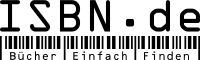×
![Buchcover ISBN 9781590594537]()
Intermediate-Advanced Developers (w & w/o .NET experience).
This book helps. NET developers ensure that all projects they work on are properly debugged and deployed in a professional manner for clients. The first half of this book focuses on debugging—the critical technique developers must use for delivering fully working professional products.
The second half of this book discusses a variety of deployment scenarios and possible ways to resolve them, and then proceeds to explain the various deployment options in. NET. By drawing together these two vital phases—debugging and deployment—along with related issues like security, maintenance, and intellectual property, this book offers key industry knowledge. TOC: Table of Contents
Introducing Debugging and Deployment
Visual Studio Debugging Basics
Remote Debugging
Debugging Multithreaded Applications
Exception and Error Handling
Debugging Support in the. NET Framework (such as the Debugger class)
Logging and Tracing
Debugging Class Libraries
Debugging Win Forms applications
Debugging Web Applications
Debugging Interop code
Legacy errors
Server Side Debugging
Command Line Debugging
Preparing your Debugged Application for Deployment
Deployment Strategies
Deployment Options in. NET
Debugging Options for. NET 2.0
Windows Installer Features
Configuring and Securing Applications
Maintaining and Updating Applications
Licensing
Protecting your Intellectual Copyright
Appendix A: Using Active Directory to Deploy the. NET Framework
Appendix B: Deploying the. NET Framework with an Application
Appendix C: An AutoDeploy Component
The second half of this book discusses a variety of deployment scenarios and possible ways to resolve them, and then proceeds to explain the various deployment options in. NET. By drawing together these two vital phases—debugging and deployment—along with related issues like security, maintenance, and intellectual property, this book offers key industry knowledge. TOC: Table of Contents
Introducing Debugging and Deployment
Visual Studio Debugging Basics
Remote Debugging
Debugging Multithreaded Applications
Exception and Error Handling
Debugging Support in the. NET Framework (such as the Debugger class)
Logging and Tracing
Debugging Class Libraries
Debugging Win Forms applications
Debugging Web Applications
Debugging Interop code
Legacy errors
Server Side Debugging
Command Line Debugging
Preparing your Debugged Application for Deployment
Deployment Strategies
Deployment Options in. NET
Debugging Options for. NET 2.0
Windows Installer Features
Configuring and Securing Applications
Maintaining and Updating Applications
Licensing
Protecting your Intellectual Copyright
Appendix A: Using Active Directory to Deploy the. NET Framework
Appendix B: Deploying the. NET Framework with an Application
Appendix C: An AutoDeploy Component