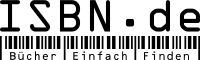×
![Buchcover ISBN 9781593270377]()
AppleScript Studio combines AppleScript, the Mac OS X system level scripting language, with Cocoa, Apple's object-oriented programming environment. AppleScript Studio lets programmers create elegant and powerful Mac OS X applications written entirely in AppleScript. These AppleScript applications look, feel, and act just like Mac OS X applications, including elements like buttons, windows, and tabs. AppleScript Studio shows developers how to create applications for Mac OSX with AppleScript Studio. Intended for the intermediate AppleScript programmer, this book covers advanced AppleScript topics, such as script objects and handlers, and how to use Cocoa libraries effectively, then proceeds through a series of detailed tutorials that show exactly how to create applications with AppleScript Studio.
WHY TO BUY - AppleScript Studio gives programmers tools to write applications that look, feel, and act like Mac OS X applications - AppleScript Studio is free to the Apple Developers' community - AppleScript is an „English-like“ programming language so it is simple to learn, even for people who don't consider themselves programmers
TABLE OF CONTENTS 1 The AppleScript Universe, PART I: SCRIPT EDITING: 2 Script Editor, 3 Smile, 4 Script Debugger, 5 Command Line, PART II: ADVANCED APPLESCRIPT: 6 Handlers, 7 Script Objects, 8 Interface Scripting, PART III:
WHY TO BUY - AppleScript Studio gives programmers tools to write applications that look, feel, and act like Mac OS X applications - AppleScript Studio is free to the Apple Developers' community - AppleScript is an „English-like“ programming language so it is simple to learn, even for people who don't consider themselves programmers
TABLE OF CONTENTS 1 The AppleScript Universe, PART I: SCRIPT EDITING: 2 Script Editor, 3 Smile, 4 Script Debugger, 5 Command Line, PART II: ADVANCED APPLESCRIPT: 6 Handlers, 7 Script Objects, 8 Interface Scripting, PART III: