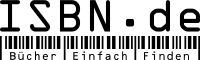×
![Buchcover ISBN 9780764573934]()
„. offers a different perspective by looking atproductivity boosters. the accessible tone means this book isunlikely to confuse.“ (iCreate, No.12, 2004)
„. Approachable guide. ideal if you wantpointers without wading through blocks of text.“ (PCHome, November 2004)
„. ideal if you want pointers without wading throughblocks of text“ (Web Pages Made Easy, August 2004)
„. well written, easy to follow. beginner tointermediate Photoshop users are sure to find something tolearn.“ (PC Utilities, No 54, 2004)
". Davis does a sterling job of explaining many ofthe program's complex areas with style, panache. andsimplistic writing style." (Digital Camera Buyer, No.24, 2004)
Photoshop CS Timesaving Techniques For Dummies
von Phyllis DavisThis guide will probably change your image of Photoshop. Many userstend to use it to do certain things in certain ways and don'teven explore additional features and capabilities. Photoshop csTimesaving Techniques For Dummies gives you more than 60timesaving techniques that will speed up the way you do the thingsyou do now and inspire you to do lots more. You'll discoverhow to:
Written by Phyllis Davis, a writer, graphics and Web designer, teacher, and graphics software expert, this guide features a ColorInsert so you can see the results of many of the techniquesexplained, and a companion Web site(www. dummies. com/go/photoshopcstt) where you can downloadmany of the images and follow along and experiment. You'lldiscover how to get results like a pro as you experiment with:
You'll save steps and discover exciting new possibilitieswith these 60-plus timesaving, image-saving techniques.
Written by Phyllis Davis, a writer, graphics and Web designer, teacher, and graphics software expert, this guide features a ColorInsert so you can see the results of many of the techniquesexplained, and a companion Web site(www. dummies. com/go/photoshopcstt) where you can downloadmany of the images and follow along and experiment. You'lldiscover how to get results like a pro as you experiment with:
You'll save steps and discover exciting new possibilitieswith these 60-plus timesaving, image-saving techniques.