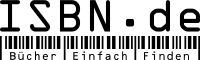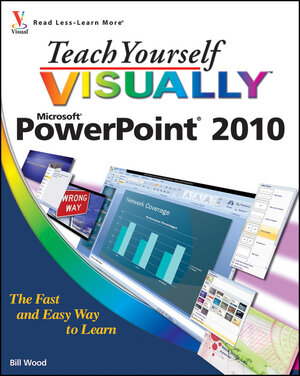
×
![Buchcover ISBN 9781118035016]()
Teach Yourself VISUALLY PowerPoint 2010
von Bill WoodFast, easy way to get the very most out of PowerPoint 2010
Present your work in style in a PowerPoint presentation usingthe tips and techniques in this visual guide to PowerPoint 2010. Itcovers the basics, as well as all the exciting new changes andadditions in a series of easy-to-follow, full-color, two-pagetutorials. Learn how to create slides, dress them up usingtemplates and graphics, add sound and animation, and more. Ifyou're looking for a practical, "show me, don't tell me" guide toPowerPoint 2010, this is the book for you. * Helps you create presentations with greater impact usingPowerPoint 2010, the latest generation of Microsoft's presentationsoftware; PowerPoint 2010 is part of the new Microsoft Office 2010suite of products * Introduces PowerPoint 2010's new features, including the newReading View, new transitions tab, and a new screenshotfunction * Shows you how to create slides, dress them up with templatesand graphics, add sound and animation, and present in a business orInternet setting * Features easy-to-follow, full-color, two-page tutorials
Add more power to your PowerPoint presentations with thispractical guide.
Present your work in style in a PowerPoint presentation usingthe tips and techniques in this visual guide to PowerPoint 2010. Itcovers the basics, as well as all the exciting new changes andadditions in a series of easy-to-follow, full-color, two-pagetutorials. Learn how to create slides, dress them up usingtemplates and graphics, add sound and animation, and more. Ifyou're looking for a practical, "show me, don't tell me" guide toPowerPoint 2010, this is the book for you. * Helps you create presentations with greater impact usingPowerPoint 2010, the latest generation of Microsoft's presentationsoftware; PowerPoint 2010 is part of the new Microsoft Office 2010suite of products * Introduces PowerPoint 2010's new features, including the newReading View, new transitions tab, and a new screenshotfunction * Shows you how to create slides, dress them up with templatesand graphics, add sound and animation, and present in a business orInternet setting * Features easy-to-follow, full-color, two-page tutorials
Add more power to your PowerPoint presentations with thispractical guide.