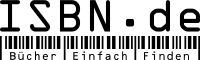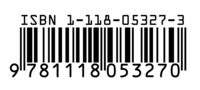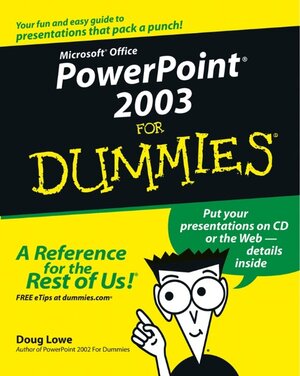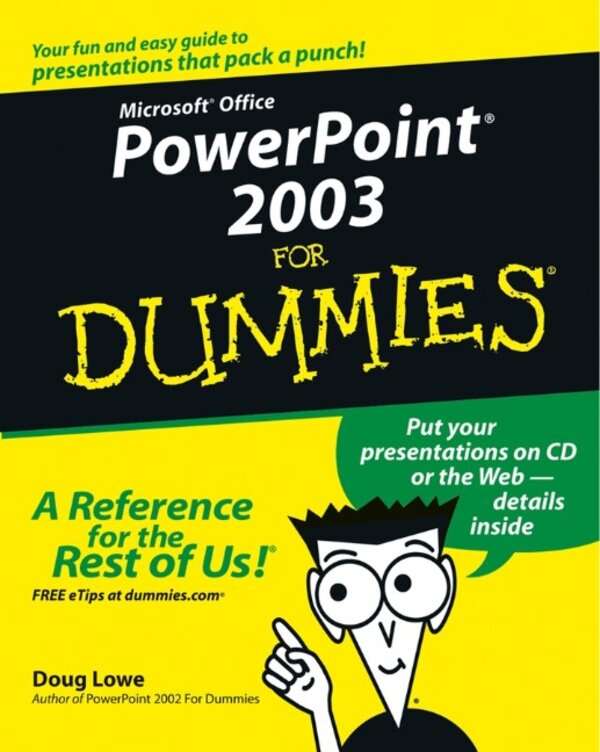PowerPoint 2003 for Dummies
von Doug LoweDo most slide show put you right to sleep? Do you want to put on akiller presentation that will blow your audience away, butyou're not quite sure how to compose one? With PowerPoint2003 For Dummies, you can make your slides come alive withvideo, sound, and animations that will leave your audience cheeringfor more.
PowerPoint is one of the standard components of MicrosoftOffice. With over 120 million users worldwide, it is one of themost popular presentation programs available. It is highlyversatile and can be used in many events including:
* Conferences
* Class lessons and lectures
* Business meetings
* Seminars
PowerPoint 2003 For Dummies lays down the basic functionsto help you get started creating great slides, as well as some tipsand tricks for improving your presentation. Chapters focus onuseful topics like:
* Inserting texts, visuals, and notes in your slides
* Editing content and images
* Importing data from other applications
* Working with hyperlinks and action buttons
* Creating Web pages from your slides
* Presenting your slides online
* Designing your own images for slides
* Adding video, animation, and sound
* Troubleshooting, such as using the Assistant, repairs, andonline resources
This book also shows you how to run projectors, present showswith a mouse and computer, time your slides, and more! Penned by aleading expert in computers, this quick and easy guide is sure tonot only familiarize you with PowerPoint but also have you takingcommand, designing beautiful and creative slides and effectivepresentations that everyone in your audience will love.
PowerPoint is one of the standard components of MicrosoftOffice. With over 120 million users worldwide, it is one of themost popular presentation programs available. It is highlyversatile and can be used in many events including:
* Conferences
* Class lessons and lectures
* Business meetings
* Seminars
PowerPoint 2003 For Dummies lays down the basic functionsto help you get started creating great slides, as well as some tipsand tricks for improving your presentation. Chapters focus onuseful topics like:
* Inserting texts, visuals, and notes in your slides
* Editing content and images
* Importing data from other applications
* Working with hyperlinks and action buttons
* Creating Web pages from your slides
* Presenting your slides online
* Designing your own images for slides
* Adding video, animation, and sound
* Troubleshooting, such as using the Assistant, repairs, andonline resources
This book also shows you how to run projectors, present showswith a mouse and computer, time your slides, and more! Penned by aleading expert in computers, this quick and easy guide is sure tonot only familiarize you with PowerPoint but also have you takingcommand, designing beautiful and creative slides and effectivepresentations that everyone in your audience will love.