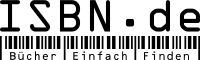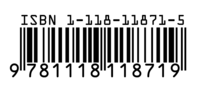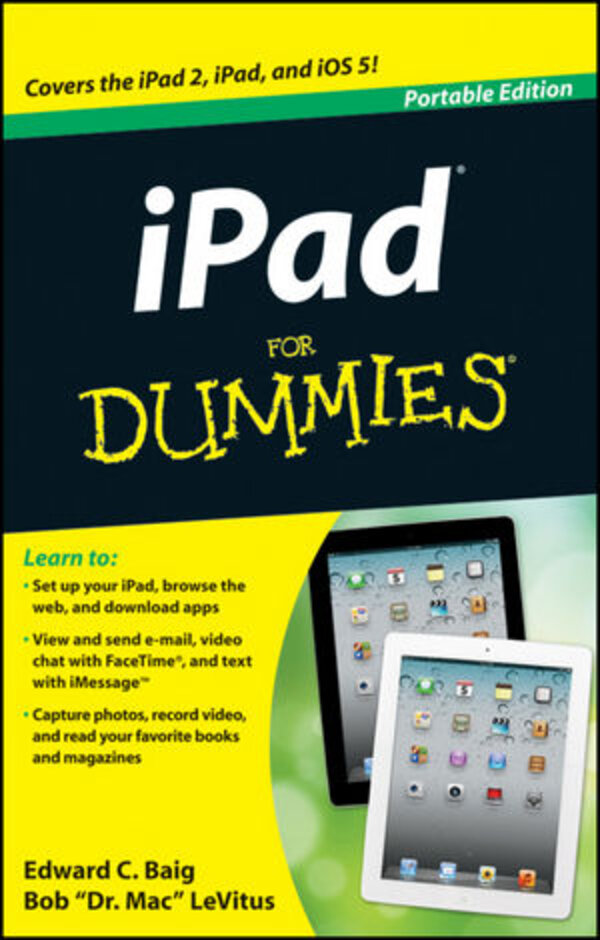Your e-mail, photos, music, books, and games -- everythingyou need is just a touch away with iPad!
Part iPod touch, part MacBook, part e-Reader, and all amazing, the iPad combines the best of your favorite gadgets into oneultraportable touch device. From sending e-mail and surfing the webto taking pictures, watching and recording videos, playing games, downloading apps, and so much more, the fun begins right here withthis friendly For Dummies guide
* Magic touch -- navigate the multitouch screen, use theonscreen keyboard, and e-mail and surf the web with just the touchof a finger
* Picture perfect -- turn your iPad into a digital pictureframe, add cool effects to your photos, and make FaceTime videocalls
* Get rhythm -- organize your music collection, listen toyour favorite tunes, and create cool custom playlists
* All those apps -- download the latest apps, keep them up todate, and indulge your interests with games, e-books, and more
Open the book and find:
* Steps for getting started with your iPad
* Easy ways to organize your e-mail, calendar, and contacts
* How to make a video call with FaceTime
* Advice on using the iPad's HD video camera
* How to increase productivity with folders and multitasking
* Fast and easy shortcuts and helpful iPad hints
* Tips for staying connected with Facebook and Twitter
Learn to:
* Set up your iPad, use the multitouch interface, and getconnected
* Surf the web, listen to music, watch movies, and video chat withFaceTime
* Utilize your iPad as an e-book reader, portable game console, orHD video camera
Part iPod touch, part MacBook, part e-Reader, and all amazing, the iPad combines the best of your favorite gadgets into oneultraportable touch device. From sending e-mail and surfing the webto taking pictures, watching and recording videos, playing games, downloading apps, and so much more, the fun begins right here withthis friendly For Dummies guide
* Magic touch -- navigate the multitouch screen, use theonscreen keyboard, and e-mail and surf the web with just the touchof a finger
* Picture perfect -- turn your iPad into a digital pictureframe, add cool effects to your photos, and make FaceTime videocalls
* Get rhythm -- organize your music collection, listen toyour favorite tunes, and create cool custom playlists
* All those apps -- download the latest apps, keep them up todate, and indulge your interests with games, e-books, and more
Open the book and find:
* Steps for getting started with your iPad
* Easy ways to organize your e-mail, calendar, and contacts
* How to make a video call with FaceTime
* Advice on using the iPad's HD video camera
* How to increase productivity with folders and multitasking
* Fast and easy shortcuts and helpful iPad hints
* Tips for staying connected with Facebook and Twitter
Learn to:
* Set up your iPad, use the multitouch interface, and getconnected
* Surf the web, listen to music, watch movies, and video chat withFaceTime
* Utilize your iPad as an e-book reader, portable game console, orHD video camera