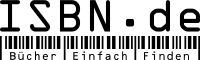Windows 10 For Seniors For Dummies
von Peter WeverkaYour clear-cut, easy-to-follow guide to Windows 10
If you're a first-time, over-50 Windows 10 user looking for anauthoritative, accessible guide to the basics of this new operatingsystem, look no further than Windows 10 For Seniors ForDummies. Written by an all-around tech guru and the coauthor ofWindows 8.1 For Seniors For Dummies, it cuts throughconfusing jargon and covers just what you need to know: navigatingthe interface with a mouse or a touchscreen, customizing thedesktop, managing printers and other external devices, setting upand connecting to simple networks, and storing files in the Cloud. Plus, you'll find helpful instructions on sending and receivingemail, uploading, editing, and downloading pictures, listening tomusic, playing games, and so much more.
Whether you're upgrading to the new Windows 10 operating systemwith the hopes of keeping in touch with loved ones via webcam orinstant messenger, viewing videos, or simply making your life moreorganized and streamlined, all the guidance you need to make themost of Windows 10 is at your fingertips.
* Customize the desktop and set up a simple network
* Connect with family and friends online
* Work with apps like a pro
* Safely protect your data, your computer, and your identity
With large-print format for text, figures, and drawings, there'sno easier way to get up and running on the new Windows operatingsystem than with Windows 10 For Seniors For Dummies.
If you're a first-time, over-50 Windows 10 user looking for anauthoritative, accessible guide to the basics of this new operatingsystem, look no further than Windows 10 For Seniors ForDummies. Written by an all-around tech guru and the coauthor ofWindows 8.1 For Seniors For Dummies, it cuts throughconfusing jargon and covers just what you need to know: navigatingthe interface with a mouse or a touchscreen, customizing thedesktop, managing printers and other external devices, setting upand connecting to simple networks, and storing files in the Cloud. Plus, you'll find helpful instructions on sending and receivingemail, uploading, editing, and downloading pictures, listening tomusic, playing games, and so much more.
Whether you're upgrading to the new Windows 10 operating systemwith the hopes of keeping in touch with loved ones via webcam orinstant messenger, viewing videos, or simply making your life moreorganized and streamlined, all the guidance you need to make themost of Windows 10 is at your fingertips.
* Customize the desktop and set up a simple network
* Connect with family and friends online
* Work with apps like a pro
* Safely protect your data, your computer, and your identity
With large-print format for text, figures, and drawings, there'sno easier way to get up and running on the new Windows operatingsystem than with Windows 10 For Seniors For Dummies.